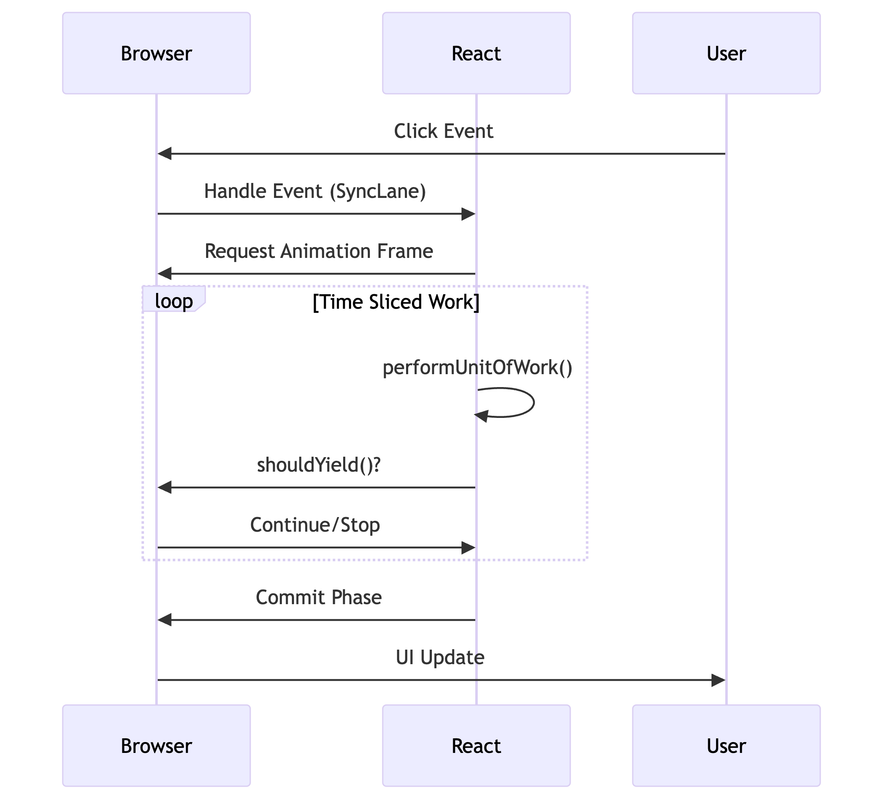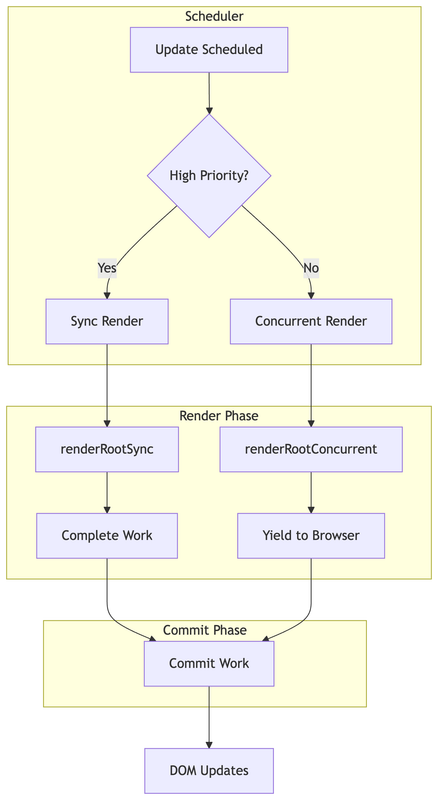Another deep dive on react VDOM - React Fiber architecture
React Fiber architecture was introduced with the release of React 16 in September 2017.
This article explores how React's Fiber tree, Scheduler, and time slicing work together with the browser's event loop to deliver smooth user experiences.
If you have not read my previous article on virtual DOM, you can find it below :
⚛️
React Virtual DOM Deep Dive - Part 1
→
The Problem: Why React Needed Fiber
Before Fiber, React's reconciliation was synchronous and uninterruptible. When state changed, React would:
- Re-render the entire component tree in one go
- Block the main thread until completion
- Cause frame drops and janky interactions
// Pre-Fiber: Synchronous rendering
function legacyRender() {
// This could take 100ms+ and block everything
updateEntireComponentTree();
// Browser can't paint or handle user input during this time
}
// Pre-Fiber: Synchronous rendering
function legacyRender() {
// This could take 100ms+ and block everything
updateEntireComponentTree();
// Browser can't paint or handle user input during this time
}
The main thread would be blocked, causing:
- Dropped frames (below 60fps)
- Delayed user input responses
- Janky animations
Understanding the Browser Event Loop
Before diving into Fiber, let's understand how the browser's event loop works:
// Simplified event loop
while (true) {
// 1. Execute one macrotask from the macrotask queue
if (macrotaskQueue.length > 0) {
const macrotask = macrotaskQueue.shift();
executeMacrotask(macrotask);
// Examples: setTimeout, setInterval, MessageChannel,
// user events (click, scroll), I/O operations
}
// 2. Execute ALL microtasks until queue is empty
while (microtaskQueue.length > 0) {
const microtask = microtaskQueue.shift();
executeMicrotask(microtask);
// Examples: Promise.then(), queueMicrotask(),
// MutationObserver callbacks
}
// 3. Render frame (if needed and time permits)
if (timeForNextFrame() && needsRendering()) {
requestAnimationFrame(callbacks);
performStyleAndLayout();
paint();
composite();
}
// 4. Handle idle time
if (hasIdleTime()) {
executeIdleTasks(); // requestIdleCallback
}
}
// Task queue examples:
const macrotaskQueue = [
{ type: 'setTimeout', callback: () => console.log('timer') },
{ type: 'click', target: button, callback: handleClick },
{ type: 'message', callback: reactSchedulerWork }
];
const microtaskQueue = [
{ type: 'promise', callback: () => console.log('promise resolved') },
{ type: 'queueMicrotask', callback: () => console.log('microtask') }
];
// Simplified event loop
while (true) {
// 1. Execute one macrotask from the macrotask queue
if (macrotaskQueue.length > 0) {
const macrotask = macrotaskQueue.shift();
executeMacrotask(macrotask);
// Examples: setTimeout, setInterval, MessageChannel,
// user events (click, scroll), I/O operations
}
// 2. Execute ALL microtasks until queue is empty
while (microtaskQueue.length > 0) {
const microtask = microtaskQueue.shift();
executeMicrotask(microtask);
// Examples: Promise.then(), queueMicrotask(),
// MutationObserver callbacks
}
// 3. Render frame (if needed and time permits)
if (timeForNextFrame() && needsRendering()) {
requestAnimationFrame(callbacks);
performStyleAndLayout();
paint();
composite();
}
// 4. Handle idle time
if (hasIdleTime()) {
executeIdleTasks(); // requestIdleCallback
}
}
// Task queue examples:
const macrotaskQueue = [
{ type: 'setTimeout', callback: () => console.log('timer') },
{ type: 'click', target: button, callback: handleClick },
{ type: 'message', callback: reactSchedulerWork }
];
const microtaskQueue = [
{ type: 'promise', callback: () => console.log('promise resolved') },
{ type: 'queueMicrotask', callback: () => console.log('microtask') }
];
For 60fps, the browser has approximately 16.67ms per frame. If JavaScript execution takes longer than this, frames get dropped.
The Fiber Architecture: React's Solution
Fiber transforms React into a cooperative multitasking system. Instead of blocking the main thread, React:
- Breaks work into small units (fibers)
- Yields control back to the browser periodically
- Resumes work when the browser is ready
Fiber Node Structure
Each element in your React tree becomes a fiber node:
// Simplified fiber node structure
const fiberNode = {
// Component information
type: 'div', // or function/class component
key: null,
props: { className: 'container' },
// Tree structure
child: null, // First child fiber
sibling: null, // Next sibling fiber
return: null, // Parent fiber
// Work tracking
lanes: 0b0010000, // Which update lanes this fiber has work in
childLanes: 0b0010000, // Which lanes have work in subtree
flags: Update | Placement, // What work needs to be done
// State management
memoizedState: null, // Current state/hooks
pendingProps: null, // New props to process
memoizedProps: null, // Previously rendered props
updateQueue: null, // Pending updates
// References
stateNode: domElement, // DOM node or component instance
alternate: null, // Current ↔ work-in-progress fiber
};
// Simplified fiber node structure
const fiberNode = {
// Component information
type: 'div', // or function/class component
key: null,
props: { className: 'container' },
// Tree structure
child: null, // First child fiber
sibling: null, // Next sibling fiber
return: null, // Parent fiber
// Work tracking
lanes: 0b0010000, // Which update lanes this fiber has work in
childLanes: 0b0010000, // Which lanes have work in subtree
flags: Update | Placement, // What work needs to be done
// State management
memoizedState: null, // Current state/hooks
pendingProps: null, // New props to process
memoizedProps: null, // Previously rendered props
updateQueue: null, // Pending updates
// References
stateNode: domElement, // DOM node or component instance
alternate: null, // Current ↔ work-in-progress fiber
};
Why Both alternate and stateNode References Are Needed ?
(1) alternate - Links between React's two fiber trees (current vs work-in-progress)
- Used for comparing old vs new state/props
- Enables React's diffing algorithm
- Purely internal to React's reconciliation
(2) stateNode - Direct reference to the actual DOM element
- Shared between both fiber trees (same DOM node)
- Used for actual DOM mutations during commit phase
- The bridge between React's virtual representation and real DOM
Double Buffering: Current vs Work-in-Progress
React maintains two fiber trees:
// Current tree (what's on screen)
const currentTree = {
// Represents currently rendered UI
};
// Work-in-progress tree (being built)
const workInProgressTree = {
// New version being constructed
alternate: currentTree // Points back to current
};
currentTree.alternate = workInProgressTree;
// Current tree (what's on screen)
const currentTree = {
// Represents currently rendered UI
};
// Work-in-progress tree (being built)
const workInProgressTree = {
// New version being constructed
alternate: currentTree // Points back to current
};
currentTree.alternate = workInProgressTree;
The React Scheduler: Priority-Based Task Management
The Scheduler is a separate package that manages when React gets CPU time:
import { scheduleCallback, shouldYield } from 'scheduler';
// Different priority levels
const ImmediatePriority = 1; // sync/error boundaries
const UserBlockingPriority = 2; // user interactions
const NormalPriority = 3; // default updates
const LowPriority = 4; // data fetching
const IdlePriority = 5; // offscreen content
import { scheduleCallback, shouldYield } from 'scheduler';
// Different priority levels
const ImmediatePriority = 1; // sync/error boundaries
const UserBlockingPriority = 2; // user interactions
const NormalPriority = 3; // default updates
const LowPriority = 4; // data fetching
const IdlePriority = 5; // offscreen content
How Scheduler Works with Event Loop ?
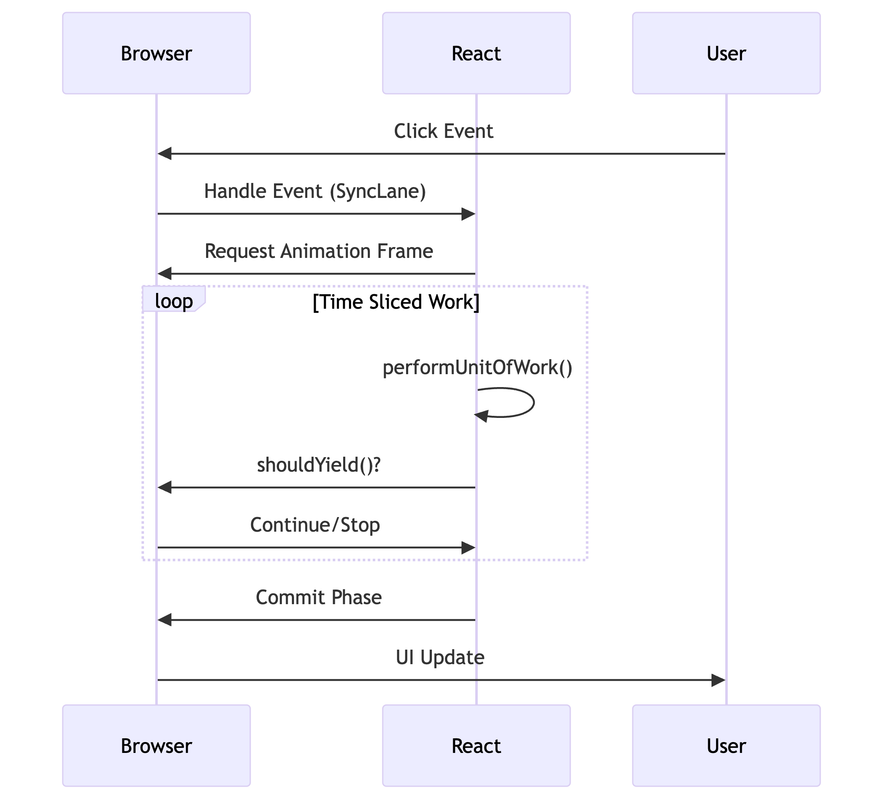
The Scheduler doesn't just manage priorities - it coordinates with the browser's event loop to ensure React doesn't block the main thread. Here's how it integrates:
// Scheduler uses MessageChannel for scheduling
const channel = new MessageChannel();
const port1 = channel.port1;
const port2 = channel.port2;
// This creates a macrotask that runs in the next event loop iteration
port1.onmessage = () => {
// This callback runs as a macrotask
// After all current synchronous code and microtasks complete
flushScheduledWork();
};
function scheduleCallback(priorityLevel, callback) {
const currentTime = getCurrentTime();
const startTime = currentTime;
// Calculate when this task should expire based on priority
let timeout;
switch (priorityLevel) {
case ImmediatePriority:
timeout = -1; // Already expired - run ASAP
break;
case UserBlockingPriority:
timeout = 250; // 250ms before considered expired
break;
case NormalPriority:
timeout = 5000; // 5 seconds
break;
case LowPriority:
timeout = 10000; // 10 seconds
break;
case IdlePriority:
timeout = maxSigned31BitInt; // Never expires
break;
}
const expirationTime = startTime + timeout;
const newTask = {
id: taskIdCounter++,
callback,
priorityLevel,
startTime,
expirationTime,
sortIndex: -1
};
// Add to appropriate queue based on timing
if (startTime > currentTime) {
// Future task - add to timer queue
newTask.sortIndex = startTime;
push(timerQueue, newTask);
// Set up timer to move to task queue when ready
if (peek(taskQueue) === null && newTask === peek(timerQueue)) {
cancelHostTimeout();
requestHostTimeout(handleTimeout, startTime - currentTime);
}
} else {
// Immediate task - add to task queue
newTask.sortIndex = expirationTime;
push(taskQueue, newTask);
// Schedule work if not already scheduled
if (!isHostCallbackScheduled && !isPerformingWork) {
isHostCallbackScheduled = true;
requestHostCallback(flushWork);
}
}
return newTask;
}
function requestHostCallback(callback) {
scheduledHostCallback = callback;
if (!isMessageLoopRunning) {
isMessageLoopRunning = true;
// This posts a message, creating a macrotask
port2.postMessage(null);
}
}
// Why MessageChannel instead of setTimeout?
// 1. setTimeout has minimum 4ms delay (clamped by browser)
// 2. MessageChannel executes immediately in next event loop
// 3. More predictable timing for React's scheduling
// Scheduler uses MessageChannel for scheduling
const channel = new MessageChannel();
const port1 = channel.port1;
const port2 = channel.port2;
// This creates a macrotask that runs in the next event loop iteration
port1.onmessage = () => {
// This callback runs as a macrotask
// After all current synchronous code and microtasks complete
flushScheduledWork();
};
function scheduleCallback(priorityLevel, callback) {
const currentTime = getCurrentTime();
const startTime = currentTime;
// Calculate when this task should expire based on priority
let timeout;
switch (priorityLevel) {
case ImmediatePriority:
timeout = -1; // Already expired - run ASAP
break;
case UserBlockingPriority:
timeout = 250; // 250ms before considered expired
break;
case NormalPriority:
timeout = 5000; // 5 seconds
break;
case LowPriority:
timeout = 10000; // 10 seconds
break;
case IdlePriority:
timeout = maxSigned31BitInt; // Never expires
break;
}
const expirationTime = startTime + timeout;
const newTask = {
id: taskIdCounter++,
callback,
priorityLevel,
startTime,
expirationTime,
sortIndex: -1
};
// Add to appropriate queue based on timing
if (startTime > currentTime) {
// Future task - add to timer queue
newTask.sortIndex = startTime;
push(timerQueue, newTask);
// Set up timer to move to task queue when ready
if (peek(taskQueue) === null && newTask === peek(timerQueue)) {
cancelHostTimeout();
requestHostTimeout(handleTimeout, startTime - currentTime);
}
} else {
// Immediate task - add to task queue
newTask.sortIndex = expirationTime;
push(taskQueue, newTask);
// Schedule work if not already scheduled
if (!isHostCallbackScheduled && !isPerformingWork) {
isHostCallbackScheduled = true;
requestHostCallback(flushWork);
}
}
return newTask;
}
function requestHostCallback(callback) {
scheduledHostCallback = callback;
if (!isMessageLoopRunning) {
isMessageLoopRunning = true;
// This posts a message, creating a macrotask
port2.postMessage(null);
}
}
// Why MessageChannel instead of setTimeout?
// 1. setTimeout has minimum 4ms delay (clamped by browser)
// 2. MessageChannel executes immediately in next event loop
// 3. More predictable timing for React's scheduling
Time Slicing: The Heart of Concurrent React
Time slicing allows React to pause and resume work:
function workLoopConcurrent() {
// Continue working while we have time
while (workInProgress !== null && !shouldYield()) {
performUnitOfWork(workInProgress);
}
// shouldYield() returned true - pause here!
// workInProgress still points to current fiber
// We can resume later
}
function shouldYield() {
// Check if we've used our time slice (~5ms)
return getCurrentTime() >= deadline;
}
function workLoopConcurrent() {
// Continue working while we have time
while (workInProgress !== null && !shouldYield()) {
performUnitOfWork(workInProgress);
}
// shouldYield() returned true - pause here!
// workInProgress still points to current fiber
// We can resume later
}
function shouldYield() {
// Check if we've used our time slice (~5ms)
return getCurrentTime() >= deadline;
}
The Complete Render Process
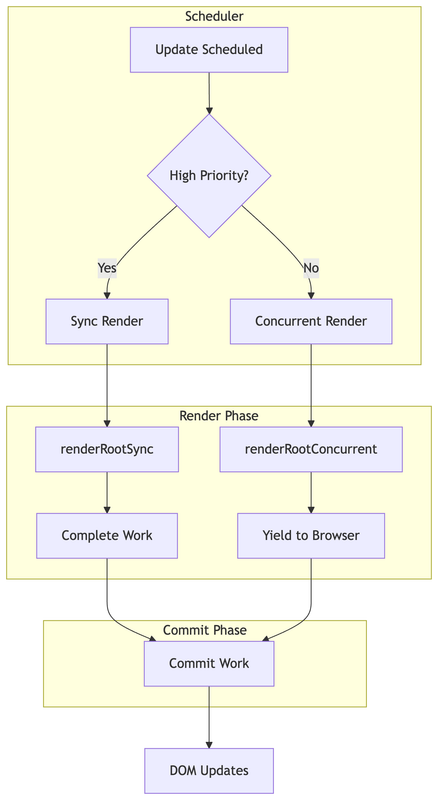
Let's trace through a complete render with time slicing:
function App() {
const [count, setCount] = useState(0);
const [items, setItems] = useState([]);
return (
<div>
<h1>Count: {count}</h1>
<button onClick={() => setCount(count + 1)}>
Increment
</button>
<ExpensiveList items={items} />
</div>
);
}
function App() {
const [count, setCount] = useState(0);
const [items, setItems] = useState([]);
return (
<div>
<h1>Count: {count}</h1>
<button onClick={() => setCount(count + 1)}>
Increment
</button>
<ExpensiveList items={items} />
</div>
);
}
Step 1: Update Scheduling
// User clicks button
function handleClick() {
setCount(count + 1); // Creates update object
}
// Update object created
const update = {
lane: SyncLane, // High priority for user interaction
action: count + 1, // New state value
next: null // Part of circular linked list
};
// Added to component's hook queue
componentFiber.memoizedState.queue.pending = update;
// User clicks button
function handleClick() {
setCount(count + 1); // Creates update object
}
// Update object created
const update = {
lane: SyncLane, // High priority for user interaction
action: count + 1, // New state value
next: null // Part of circular linked list
};
// Added to component's hook queue
componentFiber.memoizedState.queue.pending = update;
All updates are stored in a circular linked list on the fiber. The linked list is processed during the render phase.
The circular structure elegantly solves the "queue management" problem:
- Linear lists require separate head/tail pointers
- Arrays have resizing overhead and expensive operations
- Circular lists need only one pointer and provide O(1) operations
This design choice reflects React's focus on performance optimization at the micro level - even something as simple as how updates are stored can have significant impact when you're processing thousands of state changes per second in a complex application.
Step 2: Root Scheduling Decision
function ensureRootIsScheduled(root) {
const nextLanes = getNextLanes(root); // 0b0000001 (SyncLane)
if (includesSyncLane(nextLanes)) {
// High priority - don't use scheduler time slicing
scheduleSyncCallback(performSyncWorkOnRoot.bind(null, root));
return;
}
// For lower priority updates
const schedulerPriority = lanesToSchedulerPriority(nextLanes);
root.callbackNode = scheduleCallback(
schedulerPriority,
performConcurrentWorkOnRoot.bind(null, root)
);
}
function ensureRootIsScheduled(root) {
const nextLanes = getNextLanes(root); // 0b0000001 (SyncLane)
if (includesSyncLane(nextLanes)) {
// High priority - don't use scheduler time slicing
scheduleSyncCallback(performSyncWorkOnRoot.bind(null, root));
return;
}
// For lower priority updates
const schedulerPriority = lanesToSchedulerPriority(nextLanes);
root.callbackNode = scheduleCallback(
schedulerPriority,
performConcurrentWorkOnRoot.bind(null, root)
);
}
Step 3: Work Loop Execution
function performConcurrentWorkOnRoot(root) {
const lanes = getNextLanes(root);
// Should we time slice this work?
const shouldTimeSlice = !includesBlockingLane(lanes);
if (shouldTimeSlice) {
// Interruptible rendering
renderRootConcurrent(root, lanes);
} else {
// Non-interruptible rendering
renderRootSync(root, lanes);
}
}
function renderRootConcurrent(root, lanes) {
// Prepare work-in-progress tree
prepareFreshStack(root, lanes);
do {
try {
workLoopConcurrent();
break;
} catch (thrownValue) {
handleError(root, thrownValue);
}
} while (true);
}
function performConcurrentWorkOnRoot(root) {
const lanes = getNextLanes(root);
// Should we time slice this work?
const shouldTimeSlice = !includesBlockingLane(lanes);
if (shouldTimeSlice) {
// Interruptible rendering
renderRootConcurrent(root, lanes);
} else {
// Non-interruptible rendering
renderRootSync(root, lanes);
}
}
function renderRootConcurrent(root, lanes) {
// Prepare work-in-progress tree
prepareFreshStack(root, lanes);
do {
try {
workLoopConcurrent();
break;
} catch (thrownValue) {
handleError(root, thrownValue);
}
} while (true);
}
Step 4: Fiber Tree Traversal
function workLoopConcurrent() {
while (workInProgress !== null && !shouldYield()) {
performUnitOfWork(workInProgress);
}
}
function performUnitOfWork(unitOfWork) {
const current = unitOfWork.alternate;
// Render phase: Create/update fiber
let next = beginWork(current, unitOfWork, renderLanes);
if (next === null) {
// No child work, complete this unit
completeUnitOfWork(unitOfWork);
} else {
// Continue with child
workInProgress = next;
}
}
function workLoopConcurrent() {
while (workInProgress !== null && !shouldYield()) {
performUnitOfWork(workInProgress);
}
}
function performUnitOfWork(unitOfWork) {
const current = unitOfWork.alternate;
// Render phase: Create/update fiber
let next = beginWork(current, unitOfWork, renderLanes);
if (next === null) {
// No child work, complete this unit
completeUnitOfWork(unitOfWork);
} else {
// Continue with child
workInProgress = next;
}
}
Conclusion
React's Fiber architecture represents a fundamental shift in how JavaScript frameworks handle rendering. By implementing cooperative multitasking, priority-based scheduling, and time slicing, React ensures that user interfaces remain responsive even under heavy computational loads.
The key insights are:
- Fiber breaks work into interruptible units - enabling smooth UIs
- Scheduler manages priority and timing - ensuring important updates happen first
- Time slicing prevents main thread blocking - maintaining 60fps performance
- Lane-based priorities optimize user experience - immediate feedback for interactions, background processing for heavy work
Understanding these concepts helps you write more performant React applications and debug performance issues more effectively. The future of web applications lies in this cooperative approach to rendering, where the framework works with the browser rather than against it.
Modern React isn't just a library anymore - it's a sophisticated rendering engine that rivals native platforms in its ability to deliver smooth, responsive user experiences. The Fiber architecture is the foundation that makes it all possible.